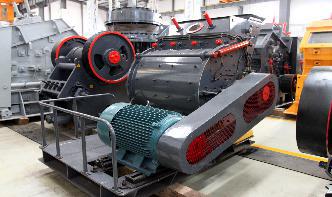AutoCAD Tip: Clipping Blocks (HyperPics: Beyond the UI)
AutoCAD Tip: Clipping Blocks To clip a block, start the XCLIP command by entering it at the command line or selecting Xref from the Modify menu > Clip. Select the block and follow the prompts to create a new boundary that should be used to clip the block.